What is a robot without its programming? Just a bunch of metal and electronics that lay in a garage. A good informatics design is just as important as a good mechanical and electronic design. Without them, robots cannot “live”.
With Parki, the mechanical part was very well designed. It was simple, but reliable. The electronics were at least as good as the mechanics, without it the robot would have just been a collection of aluminium pieces assembled together.
And we tried as much as possible to well design Parki’s mind software.:P

Continue reading
We already had a main loop for our game, but it didn’t to anything:D.
Here we’ll modify it to make it work with our board and our userInterface.
We keep the usual SFML headers, and we add our custom classes:
////////////////////////////////////////////////////////////
// main.cpp
////////////////////////////////////////////////////////////
#include
#include "board.h"
#include "uInterface.h"
Continue reading
We already have a fully working game. But… we can’t play it yet!! We have to decide how the game should work with the player… Well, I’ve already decided it for you :D
When the player clicks a column, it will try to add a token.
If the column has no more empty spaces, the player should retry in another column.
When a player has won, or the board is full. A click on the screen will restart the game. You can play again ;)
To do these, we’ll have a class that will interact with the players.
We include board.h because we’re using the board within the userInterface class:
////////////////////////////////////////////////////////////
// uInterface.h
////////////////////////////////////////////////////////////
#ifndef UI
#define UI
#include "board.h"
Continue reading
Hello reader!
In this post we’re creating the necessary code to display the game’s board. It should be very easy to understand, so if you have any problems or suggestions please make a comment.
The main loop :
////////////////////////////////////////////////////////////
// main.cpp
////////////////////////////////////////////////////////////
#include
#include "board.h"
int main()
{
// Create main window, using the best available resolution
sf::RenderWindow App(sf::VideoMode::GetMode(0),
"Your first SFML game: 4 in a row!");
// Reduce CPU usage by limiting the times a frame
// is drawn per second
App.SetFramerateLimit(30);
// This is the main loop
// It will loop until you exit the program
while (App.IsOpened())
{
// Here we process the events list
sf::Event Event;
while (App.GetEvent(Event))
{
// Close window : exit
if (Event.Type == sf::Event::Closed)
App.Close();
}
// Clear the screen with a color
App.Clear();
// Here you will draw all stuff in the frame buffer
// Render the frame on screen
App.Display();
}
return EXIT_SUCCESS;
}
Continue reading
Have you ever thought about creating you’re own super classic mario game, or you’re own zelda series? Well, you’re dream has come true… with SFML you’re about to create you’re first game!! To make it easy I’ve chosen to recreate the well-known game Connect Four. Ready??… Go!!
Before starting the game development be sure to have :
Let the coding start!

Continue reading
SFML is a recent open source multimedia library developed by Laurent Gomila which is a SDL direct replacement. SFML is multiplatform ready. It provides easy acces to graphics, input devices, sound, network and lots of stuff that will do your programming tasks much eaisier and fun to code.
SFML is targeted mainly to game developers, but any kind of multimedia software can easily be done with this library.
What kind of stuff can SFML do? Visit this forum to find out cool creations, games and projects. You’ll be impressed.
Continue reading
It all started a month and some weeks ago, it was the end of the scholar year and we were studying for the final tests. Those were times of hard work, nevertheless a new project was born.
The last day of the Rhones-Alpes Robot Cup 2009 we discussed, at the clubelek, about possibles ways of improving the event and the image of the club. I said that doing small and fancy projects should help us out.
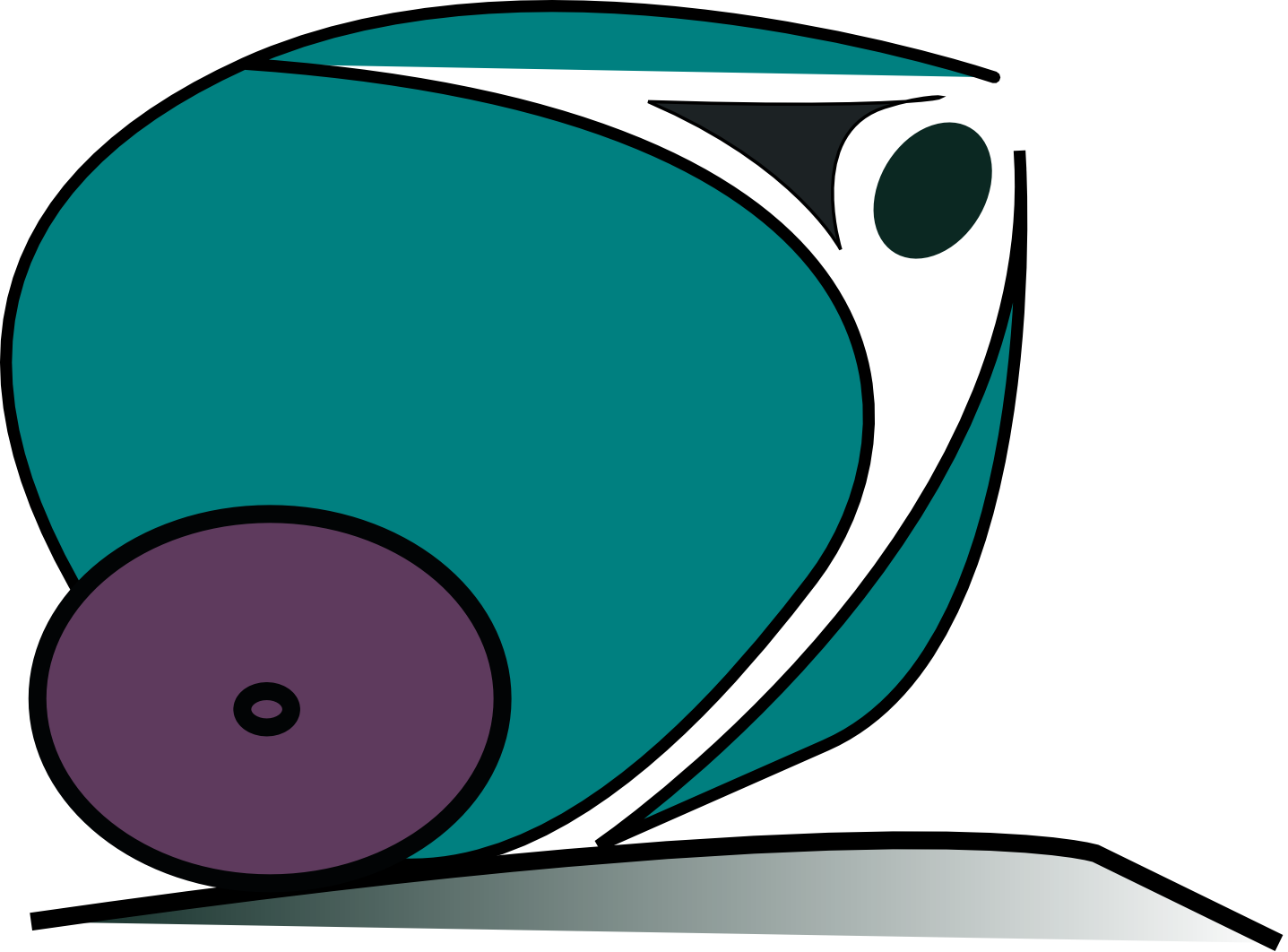
Continue reading
Here we are, after several months of silence, I’m giving you out the schémathics of Parki.
…
…
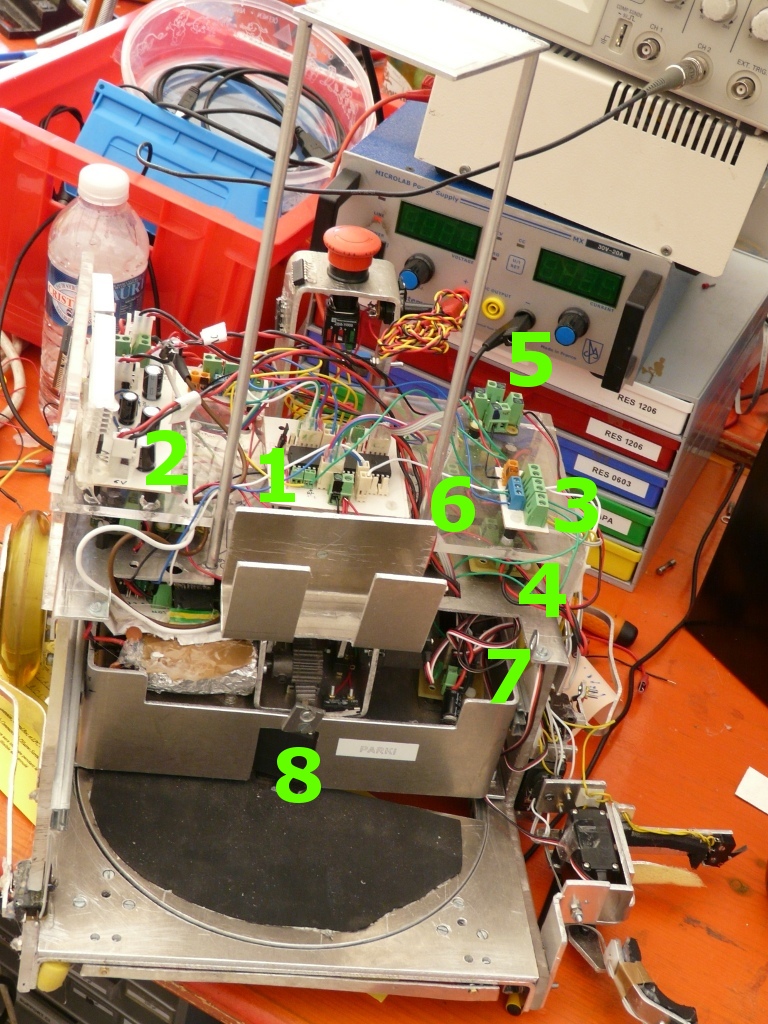
Continue reading
Hello there, it’s been a while since my last update and i do apologize… well not really XD but …
I’m preparing a couple of articles so, keep tuned.
PS : This is for real…^^
Continue reading
Parki is composed of two motorized wheels (1) in the back and two ball casters (2) in the front. The main platform (3), where all wheels and balls resides has a rotating plate (4) made of aluminium. In the left there is a small arm (5) that turns 180° which has pliers (6) in its end. Above all these, we have a small single-axed arm (7) that goes up and down. Finally we added two upper plastic levels (8) to place the electronic circuits. The pliers enables parki to take the disks one by one and put them in colons above the moving plate while the small arm (7) places the brick above the construction columns.
An image that explains the robot parts.
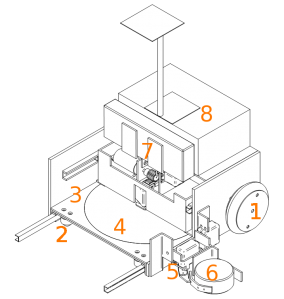
Continue reading